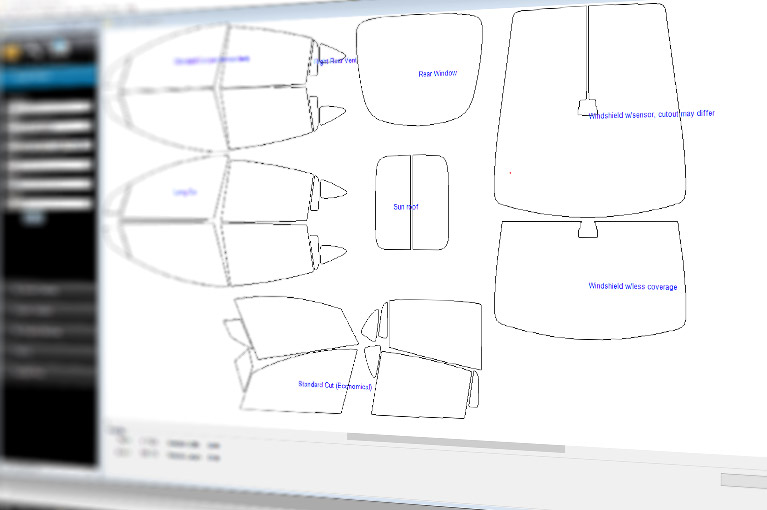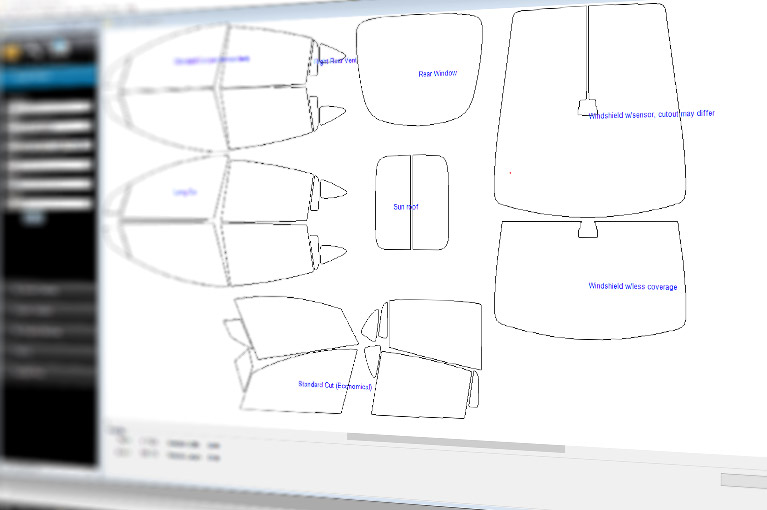Shipping & Receiving Manifest Order Processing
This screen highlights a complex inventory system in which the inventory items grow over time (tropical plants). Along with the growth comes increase in value. A further complication is that plants get 'sick' and must be transferred to the plant hospital. Tracking all of this data can be a daunting task.
Trucking - Truck Driver Hours Driving Time Analysis
Companies must track and analyze truck driver driving time in detail and accurately in order the determine future schedules for each truck driver. This system manages and analyses the driving time data.
Analysis of Chemical Constituents within Sediment Core Sample Database
NOAA has millions upon millions of data points detailing off-shore sediment analysis. This databases highlights the first system design to facilitate rapid and user friendly retrieval and analysis of the data.
ODBC Front End Interface to MAS90/Oracle
Many large corporate databases are nearly impossible for the average user to perform ad hoc queries. Most IT departments have a six-month or year lead time to provide customized reports. This screen demonstrates a highly flexible ODBC interface to a huge government database to with EPA data. The ODBC front end is an Access database (of course).
Organization Membership Software Access Database Example
This screen snapshot highlights a membership management database for a professional organization. Features include event management, dues payment tracking, announcements and much more.
Product Production & Installation Management
This Access example for tracking the production process for construction of furniture and other structures used in a school environment. Production phase tracking include component ordering, delivery, construction phases through final installation.
Environmental Compliance Monitoring & Data Analysis
This database supports all records management for a company's compliance with EPA regulation for maintenance and monitoring of chemical storage and distribution equipment. The system supports archive of photographs and cad drawings of equipment and facilities.
Custodial Financial Account Management
Financial account management database is design to manage the distribution of funds for individuals deemed wards of the court. Features include distribution and payment frequency management.
Pharmaceutical Prescription Medication Tracking
Example system for assisting patients in monitoring their compliance to prescription drug prescription instructions including frequency and dosage requirements.
EPA Tri-Data Analysis Access Example
Example of an Access database system designed to mange EPA's Toxics Release Inventory data. The EPA Toxic Release Inventory data system contains information on listed toxic chemical and waste reduction activities reported annually by companies throughout the USA.
Provided by Luke Chung, President of FMS, Inc.
Microsoft Access 2007 introduced many new features to give Access forms enhanced behavior and a modern look that's more Vista-like. Fnaf 1
map minecraft download. Here are some tips for adding these features to your application. Note that these features also apply to Microsoft Access 2010 and later.
Microsoft Access 2007 offers an option to use a new tabbed interface so multiple objects (forms, reports, queries, and tables) can be opened at once. Each object is a separate tab so users can easily see the available objects and click on the one they want:
This option is set from the Access Options, Current Database:
NOTE: Some people or applications may prefer the traditional Overlapping Windows which supports placing forms/objects side-by-side. This is not available with Tabbed Documents.
MSAccess 2007 lets you create controls that automatically resize with the form. Designed correctly, the controls you specify will grow and shrink as the user resizes or maximizes the form. This is especially handy if the user interface is set to Tabbed Documents since your forms will be maximized to fill the entire screen. Controls can be individually set to resize by anchoring them:
To make rows easier to identify, you can specify a different color for every other row.
This option is available globally from Access Options under Datasheet, Alternate Background Color. Best editing software for
macbook pro. Or you can set it for a specific datasheet from the Home, Font section when viewing it:
If you embed graphics on your forms or reports, Access 2007 can store them much more efficiently. MS Access 2007 can convert graphics into much smaller PNG formats to significantly reduce the size of your databases. This does not affect graphics already on your forms and reports but helps if you add new graphics or replace existing ones. To activate this feature, change an Access setting. From the Access Office button, choose Access Options, Current Database. At the bottom of the Application Options section, set the Picture Property Storage Format to: Preserve source image format (smaller file size)
Caution: Do not do this if you need to support users with older versions of Access since the graphics will not appear.
Crack para ser vip en red light center. This change also impacts the transparency of picture images imported for command buttons. If your command buttons use themes or background colors, having transparent pictures is helpful. By default, white in your imported pictures are transparent if you use the option to 'Convert all picture data to bitmaps (compatible with Access 2003 and earlier)'. The are not transparent (remain white), if you set the option to Preserve source image format.
If you haven't already, make sure the Use Windows-themed Controls on Form option is checked under Access Options, Current Database. This feature was introduced with Access 2003 and gives your command buttons, radio buttons, and other controls a rounded more modern look.
If you use the sample databases that come with Access 2007, you'll see the use Calibri and Segoe UI fonts rather than Tahoma and Verdana fonts of before. Use the new fonts to give your forms and reports a fresher look.
CAUTION: These fonts come with Office/Access 2007 but may not be installed on user's machines if they are using earlier version of Access.
- Support Hyperlink Hand over Command Buttons
Set this Cursor On Hover property for command buttons so a hand rather than the traditional Windows arrow appears over the command button. - Add Graphics to Command Buttons
Add graphics to Command Buttons with Text. Before you could have graphics or text, but not both. (If you need this feature for pre-Access 2007 deployments, use this feature in our Total Access Components). - Use Transparent Buttons for a more Modern Look
Command buttons can have transparent borders so they look flat and more like Internet Explorer type buttons.
Example
Here's a simple example from Total Access Emailer. Notice the transparent Command Buttons with graphics across the top of the form and the datasheet with alternating colors below it: Windows 8.1 single language
iso.
In Access 2007, forms have color themes which can be changed globally across all the Office products. Setting your colors properly let your forms take advantage of these global changes. For instance, you should use colors like:
- 'Background Form' for the detail section
- 'Background Light Header' for headers and footers
- 'Dark Text' for labels
- 'System Button Text' for command buttons
Ms Access Database Design
CAUTION: These colors are not backward compatible, so if you use these in Access 2007 and your users are using an older version of Access, these colors will appear Black, so you'll need to programmatically modify these if you're not in Access 2007.
Microsoft Access 2007 offers a wide range of new features to help you design applications that are much more visually appealing and functional. Take advantage of the new power to give your Access applications a modern, fresh look of Office/Access 2007 and Vista.
Good luck!
Design Access Program
- For additional information on designing better Access forms, read my paper on Microsoft Access Form Tips and Avoiding Common Mistakes across all versions of Access.
- Here's information on Top Features of Microsoft Access That Aren't Available in Access 2003 or Earlier
At&t Access Program